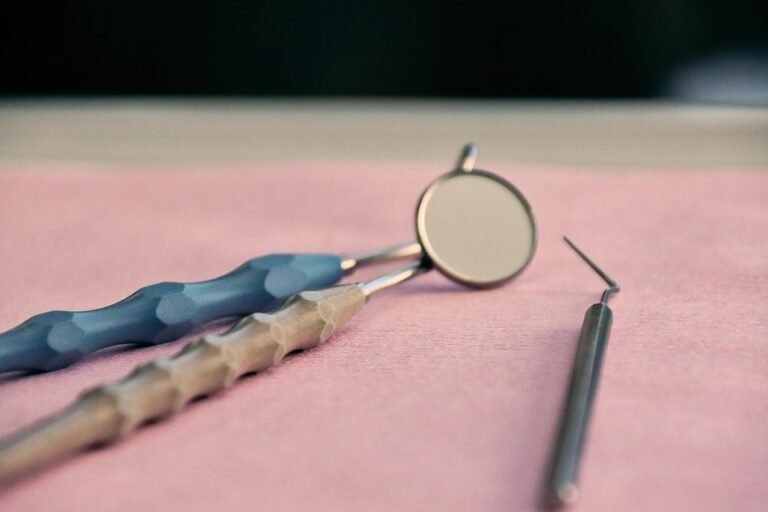How can UX address user privacy and data security concerns in dental apps
I’m working on a dental app that will allow patients to book appointments, share their dental history, upload x-rays, and communicate with their dentists. Obviously, this involves extremely sensitive personal and medical data. I’m deeply concerned about ensuring the app is secure and respects user privacy, but I’m not sure where to even begin with incorporating that into the UX.
Specifically, I’m wondering:
- How can I design the onboarding process to clearly and effectively communicate the app’s privacy policy and data security measures without overwhelming the user with legal jargon? What are some good examples of other apps that do this well?
- What are some UX best practices for obtaining informed consent for data collection and sharing (e.g., with insurance companies)? I want to avoid dark patterns or any feeling of coercion.
- How can the UX visually represent the security measures in place (e.g., encryption, data storage location) to build trust with users? Should I even attempt to do this?
- What are some effective ways to allow users to easily control their data privacy settings and understand what data is being collected and how it’s being used? Think simple, intuitive UI elements.
- Are there specific usability testing methods I should employ to evaluate how users perceive the app’s privacy and security features? Are there particular user groups (e.g., older adults, less tech-savvy individuals) I should focus on?
- Considering HIPAA and other relevant data privacy regulations, what specific design elements should I absolutely include to ensure compliance?
- How often should I be prompting users to review or update their privacy settings? Is there a "too often" scenario that would be annoying?
- Beyond just the initial setup, what are some ongoing UX considerations to ensure user privacy and security are always top of mind?
- How can I design the app to handle potential data breaches or security incidents in a way that minimizes user panic and provides clear, actionable information? What is the best way to notify them within the app itself?
Basically, I want to create a seamless and trustworthy user experience that prioritizes user privacy and data security from the very beginning. Any advice or resources would be greatly appreciated.
Answer
UX design plays a critical role in addressing user privacy and data security concerns within dental applications. It’s not just about functionality; it’s about building trust and ensuring users feel safe and in control of their personal information. Here’s how UX can be leveraged:
1. Transparent Data Collection and Usage Practices:
- Clear and Concise Privacy Policies: The privacy policy should be easily accessible and written in plain language that users can understand, avoiding legal jargon. It should explicitly state what data is collected, how it’s used, who it’s shared with, and the purpose of each data processing activity.
- Just-in-Time (JIT) Notifications: Implement JIT notifications that explain why specific permissions are needed at the moment they are requested. For example, when the app asks for camera access, explain precisely why it needs the camera (e.g., "To scan your insurance card") instead of relying solely on generic system prompts.
- Purpose Limitation: Design the app so that it only collects the data that is strictly necessary for the stated purpose. Avoid collecting data "just in case" it might be useful in the future.
- Prominent Consent Mechanisms: Use clear, explicit consent mechanisms for data collection and processing. Avoid pre-ticked boxes or hidden consent options. Use affirmative consent methods (e.g., "I agree" button) for each data processing activity requiring consent.
2. User Control and Data Management:
- Data Access and Modification: Provide users with easy ways to access, review, and modify their personal data. Design intuitive interfaces for users to correct errors, update information, and add or remove data.
- Data Portability: Implement mechanisms for users to easily export their data in a commonly used format (e.g., CSV, JSON). This allows users to transfer their data to other services if they choose to.
- Data Deletion Options: Give users the ability to permanently delete their accounts and all associated data. Make the deletion process clear and straightforward, avoiding dark patterns that discourage deletion.
- Granular Permission Controls: Provide granular controls over data sharing and permissions. Allow users to choose which data they share with specific third parties, rather than an all-or-nothing approach. For instance, the user can choose to share dental records with their primary care physician, but not with other dentists.
- Activity Logs: Implement activity logs that track data access and modifications. This provides transparency and accountability, allowing users to monitor how their data is being used.
3. Security-Focused Design:
- Secure Authentication: Implement strong authentication methods, such as multi-factor authentication (MFA), to protect user accounts from unauthorized access. Provide options for biometric authentication (fingerprint, facial recognition) for convenient and secure login.
- Password Management: Enforce strong password policies (e.g., minimum length, complexity requirements) and provide password strength indicators to guide users in creating secure passwords. Offer password reset mechanisms and encourage users to update their passwords regularly.
- Data Encryption: Ensure that all sensitive data is encrypted both in transit (using HTTPS) and at rest (using strong encryption algorithms). Communicate to the user that their data is encrypted, providing a sense of security.
- Session Management: Implement secure session management practices to prevent session hijacking and unauthorized access. Automatically log users out after a period of inactivity and invalidate sessions after password changes.
- Vulnerability Awareness: Educate users about potential security threats, such as phishing attacks and malware, and provide tips on how to protect themselves.
4. Privacy-Enhancing Features:
- Data Minimization: Design the app to minimize the amount of data collected and stored. Only collect data that is strictly necessary for the stated purpose.
- Anonymization and Pseudonymization: Where possible, anonymize or pseudonymize data to protect user privacy. Anonymization removes all identifying information, while pseudonymization replaces identifying information with pseudonyms.
- Differential Privacy: Consider using differential privacy techniques to add noise to data before sharing it, protecting the privacy of individual users while still allowing for meaningful data analysis.
- Privacy-Preserving Analytics: Employ privacy-preserving analytics techniques to analyze user data without identifying individual users. This allows for insights into user behavior without compromising privacy.
5. UX Writing and Visual Cues:
- Microcopy and Tooltips: Use microcopy and tooltips to explain privacy settings and data usage practices in a clear and concise manner. Avoid using technical jargon.
- Visual Hierarchy: Use visual hierarchy to draw attention to important privacy settings and security features. Make them easily discoverable and accessible.
- Privacy Icons: Use privacy icons to visually indicate when data is being collected, shared, or processed. This provides a visual cue to users and raises awareness of privacy issues.
- Progressive Disclosure: Use progressive disclosure to present complex privacy information in a manageable way. Start with a high-level overview and allow users to drill down for more details if they choose.
6. Ongoing Monitoring and Improvement:
- User Feedback: Regularly solicit user feedback on privacy and security concerns. Use surveys, feedback forms, and user interviews to gather insights and identify areas for improvement.
- Usability Testing: Conduct usability testing to ensure that privacy settings and security features are easy to use and understand. Involve users from diverse backgrounds to ensure accessibility.
- Security Audits: Conduct regular security audits to identify and address potential vulnerabilities. Engage independent security experts to perform penetration testing and vulnerability assessments.
- Compliance Updates: Stay up-to-date on relevant privacy regulations (e.g., GDPR, CCPA) and ensure that the app complies with all applicable laws.
By incorporating these UX principles and practices, dental apps can build trust with users, address privacy and security concerns, and foster a culture of responsible data handling. The goal is to empower users with knowledge and control over their data, while also protecting their privacy and security.